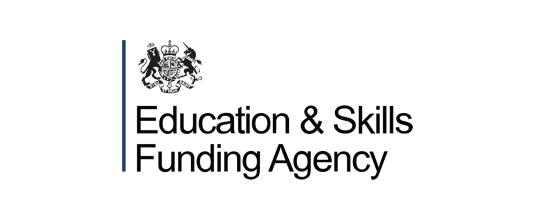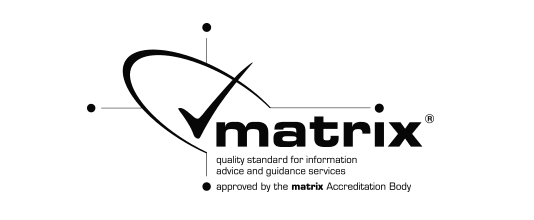Upay – Cashless College
The College uses a cashless “smart card” system, which enables you to make purchases in the College catering outlets and Learning Resource Centre without the need to carry cash. You simply add credit, via your Upay Account on smart phone or the UPAY website, then tap your College ID at the till.
Crediting and managing your account
You can register your Upay Account at www.upay.co.uk or by downloading the app from the App Store or Google Play on your smart phone.
You will need the below information to create your account:
- College Client ID number: 128
- Student ID Number
Once you have opened your account, the quickest and easiest way to top up is via the app or online at www.upay.co.uk, where you can also:
- view your statement and current balance to keep track of your spending
- set your designated credit or debit card to automatically top up your account when your balance reaches a pre-determined limit, so that you always have credit in your account
- set an email reminder to be sent when your balance reaches a pre-determined limit
If you lose your card you should report this to Student Services so that an immediate stop can be put on your card. A new card will be issued and any balance left on your card at the time of reporting it lost or stolen will be transferred. You can make your card inactive via the app or online. There will be a £3 replacement card fee to pay (£1 extra for lanyard and holders).
Click here for instructions on how to set up your account
Click here to view or download the Upay user guide.